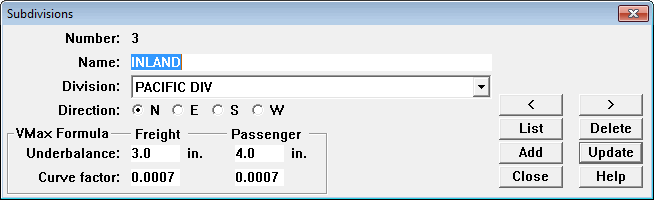
Rangecam provides an interface for manual database maintenance: view, modify and delete data.
Dialogs allowing you to insert, update and delete records may be found on the Profile View Database menu.
The table maintenance dialogs are similar in function, and contain several standard buttons:
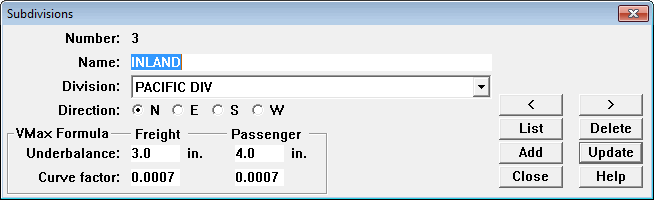
The > and < buttons move sequentially through the list of records. The List button produces a scrolling window from which a record can be selected. To insert a new record, click the Add button to bring up another dialog, of the type shown below. To update the currently displayed record, first make the changes, then click Update. The Close button closes the dialog, and Help provides context-sensitive help.
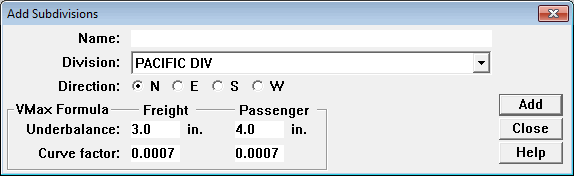
To add a record, fill in the required items and click Add. The dialog will then be wholly or partly cleared for you to enter another record. To close it, click Cancel.