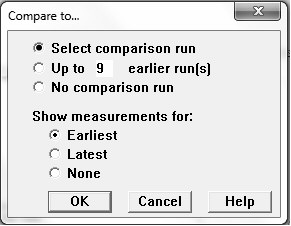
Rangecam allows selection of one or several comparison runs for the Profile View windows and Track Condition Charts. Comparison runs are specified using the Select Comparison... option on the Run menu. The following dialog appears:
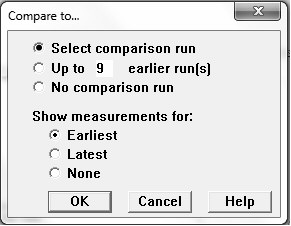
Run Comparison Dialog
If you click the Select comparison run button, you will be prompted to select a single comparison run. Multiple, individual comparison runs (from various years) can also be selected from the Select comparison run option.
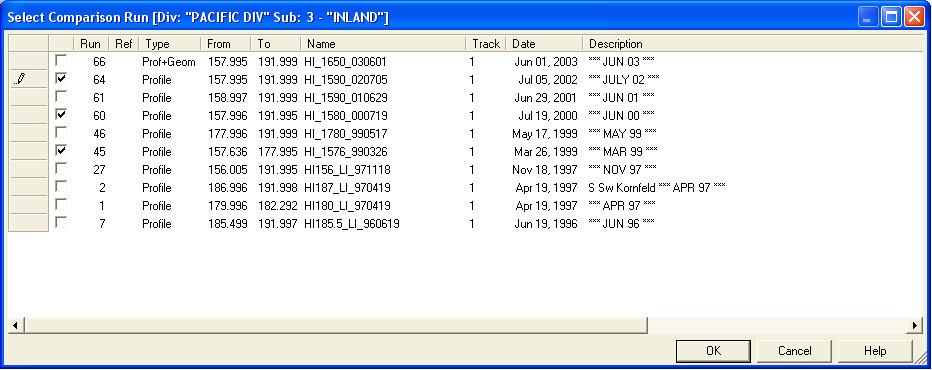
Multiple, individual comparison run selection window
If you choose Up to n earlier run[s], the specified number of runs, dated earlier than the main run, will be displayed.
If more than one comparison run is selected, you may choose to display measurements for the earliest or the most recent run. If None is selected, no comparison measurements will be shown, only profiles. Here is an example of the Two-Up Profile View window showing five years of rail wear:
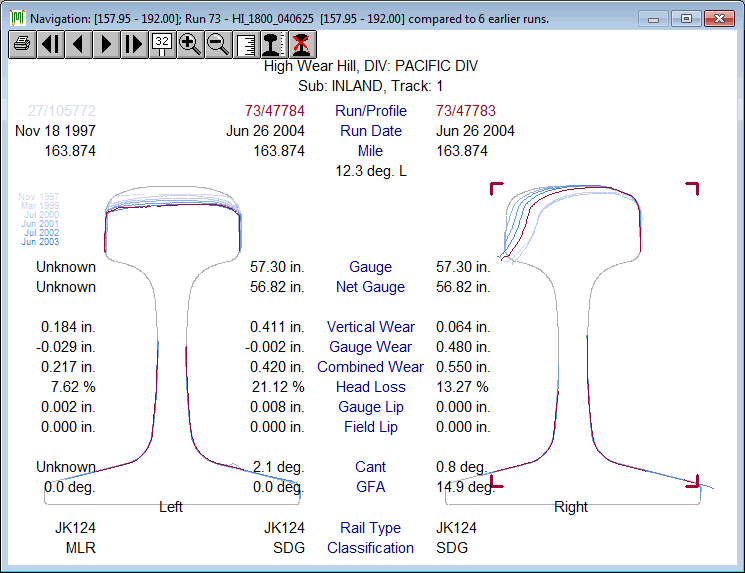
Two-up Profile View showing 6 comparison runs
Comparison runs are distinguished by different colors; by default, the lightest color represents the most distant past. Month and year of each comparison run are shown beside the left rail head. In this example, measurements for the earliest - i.e. the 1999 run - have been selected for display.
This example shows the canted rail profile display. To switch between canted and vertical displays, use the menu item View/Rail/Profile Orientation. Use Display Options to change the colors used for comparison runs.