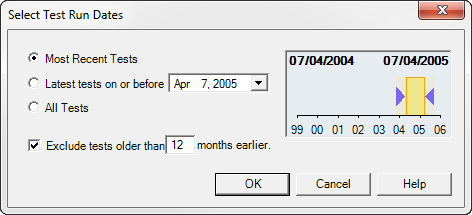
If a database contains several years of historical track test data, it is unlikely that end-users will want to show all of it on the map. Usually, interest is greatest in the latest test data. The date range for which data is available is shown graphically on the map interface menu. The Select Test Run Dates dialog includes the following options: Group of radio buttons; Date Control; Visual Date Range Control; Exclude checkbox; Months field; OK, Cancel, and Help buttons.
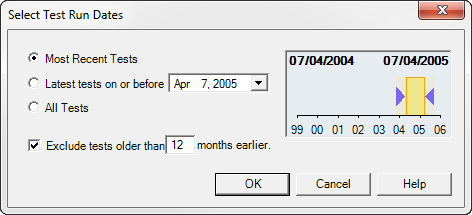
The scale shows the range of available data; the colored date bar (bracketed by arrows) shows the selected date range. Different territories could have different data available, which is why this range can vary. The date at the top left corner of the visual date range control corresponds to the lower boundary (earliest date) of the date selection. The date at the top right corner of the visual date range control corresponds to the upper boundary (latest date) of the date selection. The scale of the axis shows the date range of the data available in the database. By default, the map will show the most recent tests in the currently selected territory, and will filter out any tests that are more than 12 months older than the date of the most recent test. These date range filters can be changed by clicking Dates on the map menu bar to open the Select Test Run Dates dialog.
Choose Most Recent Tests to include the latest test runs for the territory. Any older runs that are completely covered by later runs will then not be shown or available for selection on the map. However, if a small part of an earlier run includes track that is not covered by a later run, the earlier run will be included on the map. Older data may be excluded entirely by checking the Exclude tests older than box and specifying a time interval in months. The above example will exclude any runs more than 12 months older than the latest run in the territory.
The Latest tests on or before button is used to access older data, excluding recent runs. The Exclude tests older than checkbox also works with the Latest tests button, if desired. To see the latest test data in the second half of 2006 only, you would take the following steps.
Select Latest tests on or before
Change the date to Dec 31, 2006
Check the Exclude tests older than button.
Change the number of months to 6.
The All Tests selection is used to make all runs available on the map, regardless of dates.
There are several ways to change the date field in this dialog. Clicking the drop-down button opens a calendar, which allows you to browse for a new date. Or you may click on the month, the day, or the year to change that component. To change the year, click on it and either type another year or use the up and down arrow keys. Changing the day works the same way. To change the month, click on it and type the number of the desired month (1-12), or use the arrow keys.
The date range for which data is available is also shown graphically on the map interface menu. The scale shows the range of available data; the colored date bar (bracketed by arrows) shows the selected date range. The date range can be modified by dragging the arrows on the date range window to the desired dates.
The Visual Date Range Control on main map works only as visualizer. The Select Test Run Dates dialog allows you to modify date range, as well. To change the month interval, drag the left arrow; the low date will change to reflect the selected date range. To modify the date of latest test and month interval, drag the right arrow; the high date will change to reflect the selected date range. As soon as mouse is released, the date and months fields in the Select Test Run Dates dialog will be updated.
Note that selection of date interval from Visual Date Range Control has limited accuracy, which is determined by number of days per pixel and depends on axis scale. Selection of a date range from the Visual Date Range Control is auxiliary. If you need to specify an exact date use the Date Control.