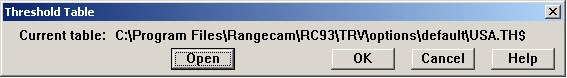
The Threshold Table stores exception-level thresholds for geometry and GRMS data. To load a threshold table, use the menu item Options/Threshold Table from the Profile View window.
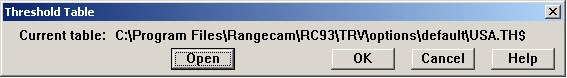
Threshold Table dialog
The threshold table is stored in your Options folder by default, in a file with the extension TH$.
The Threshold Table stores exception-level thresholds for geometry and GRMS data. To load or edit a threshold table, use the menu item Options/Threshold Table from the Profile View window.
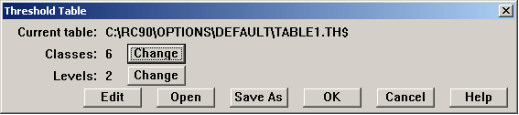
Threshold Table dialog
The dialog allows you to open a threshold table, to edit one, and to save a modified table. The threshold table is stored in your Options folder by default, in a file with the extension TH$.
The OK button in this dialog automatically saves any changes to the currently selected table.
When setting up a new threshold table, you should start by defining the number of track classes and exception levels. Do this by clicking the Change button beside classes and levels. Changing the number of track classes is simple. If you are adding or deleting exception levels, a dialog will appear allowing you to specify default names and aliases for each level, and colors used to represent different levels in charts.
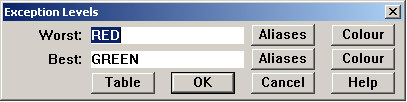
Exception Levels dialog
The Table button lets you add or delete an exception level. The Aliases button opens a dialog allowing you to specify alternative labels for each level.
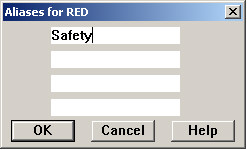
Aliases dialog
When you edit the threshold table, you can associate either the primary level label or one of its aliases with each measurement.
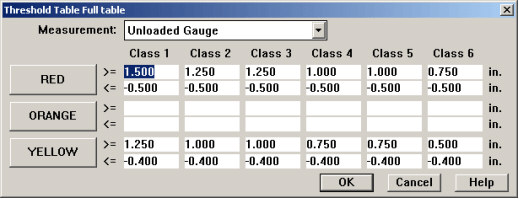
Threshold Table Edit dialog
To edit the threshold table, select a measurement from the list-box at the top, and enter new threshold table values. You may change between the primary level label and one of its aliases by clicking on the large buttons on the left. When done, click OK to return to the previous dialog.
For convenience, some populated sample threshold tables are included with the software. CANADA.TH$ contains threshold values often used by railroads in Canada, and USA.TH$ contains values often used in the United States. Caution: the values in these tables may or may not correspond to regulatory standards in your area, or to the standards of your railroad. Holland LP provides these tables only as a convenience, on the understanding that the software purchaser is responsible for reviewing their contents and ensuring their compliance with all required standards.