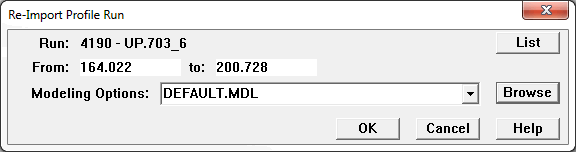
1. Configure the custom imports for cs_run_reimp.dia
2. Click the custom import button in the "Custom Data Imports" dialog. The "Re-Import Profile Run" dialog will pop up. If no run is selected, the select run dialog will be displayed before the dialog for selecting target run.
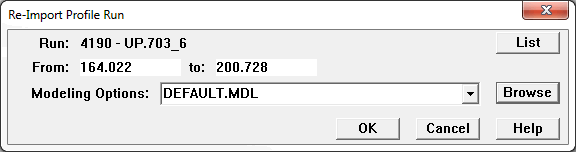
3. In the "Re-Import Profile Run" dialog, the user can change the target run, set the range for re-import, or select the modeling options.
4. Clicking the OK button in the dialog will open the "Open Enterprise Database". The user is required to input the password to access the staging database.
5. A Rail Types dialog will open allowing the user to choose rail type candidates.
6. Re-import will be started.