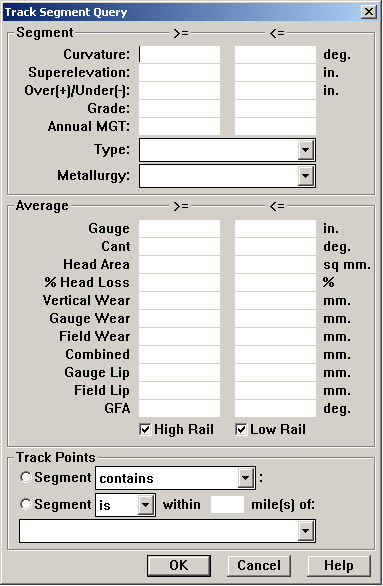
The Track Segment Query Dialog is used to select curve and tangent segments by user criteria. It is used in conjunction with the Segment Performance Chart Setup dialog, in order to select curves for the chart. The dialog is opened by checking the Query box under Segments.
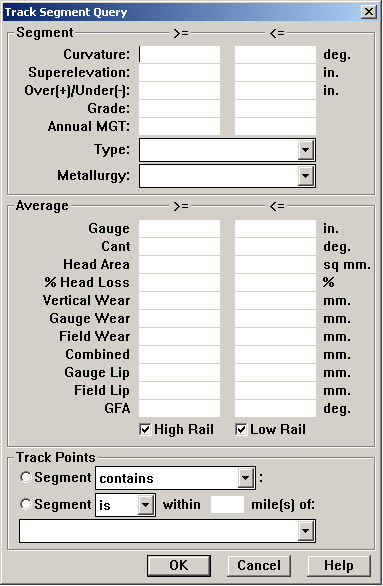
Track Segment Query Dialog
Curve and tangent segments can be selected according to a variety of attributes. The top group, Segments, lists several attributes of the track segment. The selection may be restricted by track curvature, superelevation, over/under balanced elevation, grade, annual MGT, segment type, or metallurgy, if the relevant information has been recorded in the database.
The Annual MGT query looks at tonnage records in the database. MGT is calculated by averaging all tonnage records recorded in the database for the current year and previous year. Current year is determined using the system date on the computer used to run the query. For example, suppose that the query is run in April 2008, and tonnage records have been entered regularly up until the end of February. The query will find 14 tonnage records that include the mileage range of the track segment: 12 from the year 2007, and 2 from 2008. It calculates the average monthly MGT for that 14-month period, then multiplies by 12 to obtain an average annual MGT for the segment.
The Average group refers to average wear measurements from the most recent data collection run for which averaging is enabled. For example, you can select curves with wide average gauge by entering "57.0" in the >= column.
The High Rail and Low Rail check boxes restrict the queries in the Average group to the high rail or low rail respectively. To look at curves with less than 5 mm. average gauge face wear on the high rail, enter "5" in the <= column and deselect Low Rail, leaving only High Rail checked.
If both High Rail and Low Rail are checked, then a curve will be selected if either side satisfies the query conditions. If both are checked, the query ">= 10 mm. Vertical Wear" will include segments with at least 10 mm. vertical wear on either side, or both. These check boxes also apply to the Metallurgy condition.
The Track Points group allows you to select track segments according to their proximity to track features such as lubricators, switches and crossings. If you wanted to know the effect of lubrication on wear rates, you might select all curves within 1 mile of a lubricator, and use the query to run the Segment Performance Comparison chart. You would then select all curves that are not within 1 mile of a lubricator, generate a second chart, and compare them.
If more than one query condition is entered, only segments satisfying all the conditions are selected. For example, if curvature is set to >= 9 and <= 12 degrees, and superelevation is set to < 1inch, then only curves between 9 and 12 degrees with less than 1inch superelevation are selected.