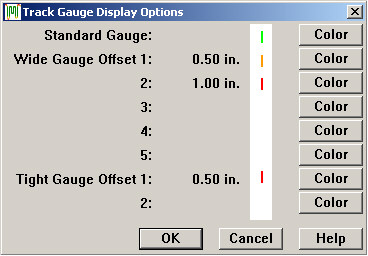
The Track Gauge display options (View/Rail/Track Gauge ) are used by when rail profiles are displayed in canted orientation in the Two-Up Profile View window.
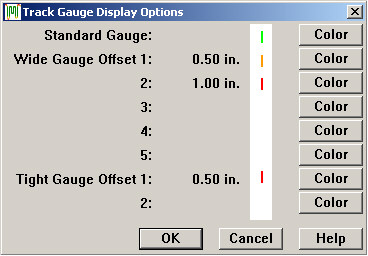
Click the Change button in any row to change the color bar and the gauge value beside it. New settings made using this dialog, like most options settings, are saved permanently in an INI file in your Options folder.
Starting in version 12.0, the value for standard gauge is stored with the subdivision. It is updated using the Subdivision table maintenance dialog.